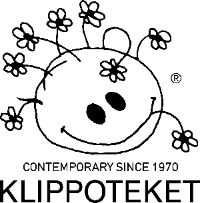Search tips
In e-commerce, searching can be done in several ways. The simplest search is accessed directly in the navigation menu, in the search box.
Search without prefix
If a search is performed without a prefix, at least one of the specified search terms must be included in the result record for the search to be successful, you could say that it stands for "OR". If only one search term is specified, this is considered as "AND", i.e. the word must be in the searched record.
CHAIR Displays records that contain the word chair.
CHAIR STOOL Displays entries containing the words CHAIR or STOOL
Search with quotes
Searches for matches with the exact word order specified.
"BLUE CHAIR" The result records must contain the string "blue chair" in the specified word order
Search with plus sign (+)
The specified order or search string must be included in the results. You can say that the + sign stands for "AND".
+CHAIR The result records must contain the word chair.
+"BLUE CHAIR" The result records must contain the string "blue chair" in the specified word order.
Search with minus sign (-)
The specified word or search string must not be included in the results. You can say that the - sign stands for "NOT".
-CHAIR The result entries must not contain the word chair.
-"BLUE CHAIR" The result records must not contain the string "blue chair" in the specified word order.
Search with wildcards (?, *)
? replaces one character.
* replaces a sequence of characters.
STEEL Matches e.g. steel, chair
ST*L Matches e.g. steel, chair, stand, beach stool
Search with lowercase and uppercase letters
It does not matter whether lowercase or uppercase letters are used in the search.